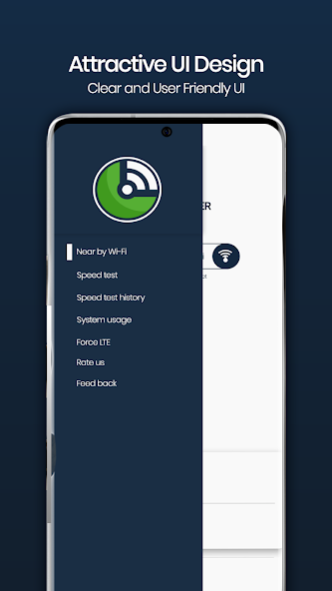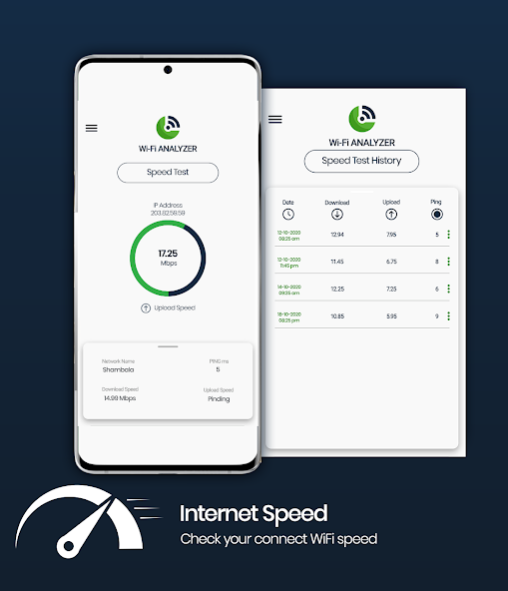Wifi Network Analyzer 2.1.3
Free Version
Publisher Description
finding the wifi near you is difficult or check the speed of wifi without any software or website is difficult. with all these things in mind by using wifi analyzer app to make sure you find all the nearby wifi network connect with them using wifi network analyzer and can check the speed and signal strength of wifi with the speed test application.
wi fi analyzer- monitor wifi signal strength and analyse wifi details with wifi analyser application. the wifi analyser checks the connection signal strength. connect with wifi free and save password for later auto connect with saved data. wifi analyzer for android phone displays all the wifi channels nearby you. find less crowded wifi router for yourself and enjoy more speed. with wifi scanner turn your android phone into wifi analyser and get optimized information of wifi signal strength analyzer etc.
wifi scanner for android phones identify nearby wifi access points and connect and save passwords. scan and connect wifi with qr code. examine you wifi channels with android phone by identifying your surroundings wifi networks, wifi signal strength and how much crowded they are. try wifi scanner and wifi analyzer application to help and guide you. connect and save password for wifi network channels around you. generate qr code for saved wifi and share your wifi with your friends and family. saving wifi and generating qr code for saved wifi makes you look cool and quick to connect.
find out how many wifi channels are around you. save and connect to wifi free. analyze wifi network properties. wifi analizer provides information of wifi channels which includes signal strength, ip address and network name. detect wifi channel crowd with wifi signal strength.
wi-fi analyzer and wi-fi scanner application lists all the available wifi routers around you. simply press the button ‘show all available devices’. you can connect any wifi by entering password or connect wifi by scanning qr code. once it is connected, it will be saved in your android. with wifi analyzer for android phone, you can generate qr code for saved wifi in android phone and share it with you friends or family to connect wifi quickly and easily.
About Wifi Network Analyzer
Wifi Network Analyzer is a free app for Android published in the System Maintenance list of apps, part of System Utilities.
The company that develops Wifi Network Analyzer is Apps Rainbow. The latest version released by its developer is 2.1.3.
To install Wifi Network Analyzer on your Android device, just click the green Continue To App button above to start the installation process. The app is listed on our website since 2023-02-13 and was downloaded 2 times. We have already checked if the download link is safe, however for your own protection we recommend that you scan the downloaded app with your antivirus. Your antivirus may detect the Wifi Network Analyzer as malware as malware if the download link to com.wifi.network.analyzer.scanners.lte.only is broken.
How to install Wifi Network Analyzer on your Android device:
- Click on the Continue To App button on our website. This will redirect you to Google Play.
- Once the Wifi Network Analyzer is shown in the Google Play listing of your Android device, you can start its download and installation. Tap on the Install button located below the search bar and to the right of the app icon.
- A pop-up window with the permissions required by Wifi Network Analyzer will be shown. Click on Accept to continue the process.
- Wifi Network Analyzer will be downloaded onto your device, displaying a progress. Once the download completes, the installation will start and you'll get a notification after the installation is finished.